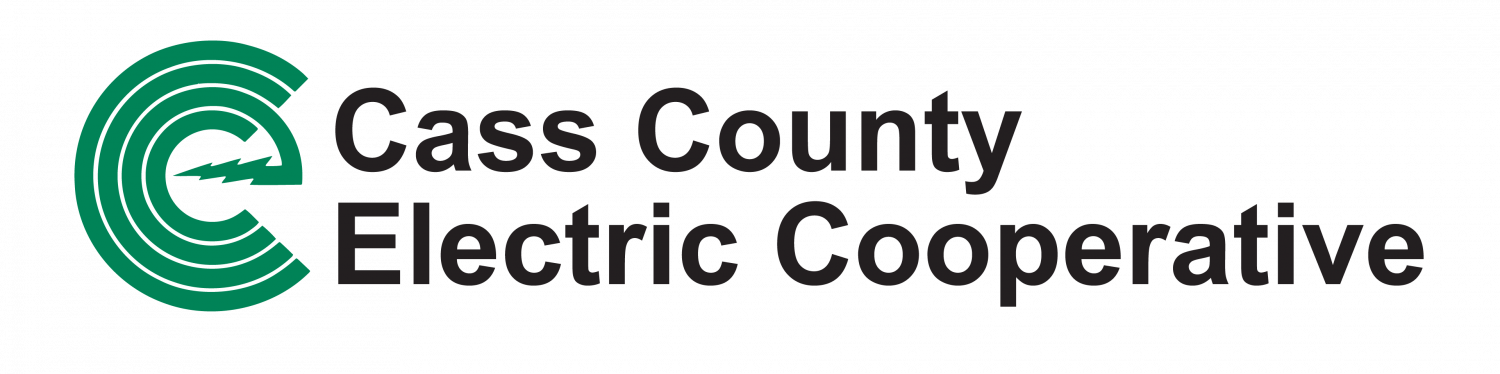Stop phantom load.
Save 10%.
Although the term “phantom power” may be unfamiliar, most of us have tangles of cords for phones, TVs, computers and other gadgets in our homes. Many electronic devices in your home continue to draw power when they are turned off or not in use, wasting energy. Advanced power strips save energy by automatically shutting off power to unused devices. Simple to use, cost-effective and convenient, they’re the smart choice for today’s homes.
How they work
Smart strips typically have three types of outlets: one control outlet, always-on outlets and automatically switched outlets. When the device plugged into the control outlet isn’t being used, power is cut off to all devices on the switched outlets. Always-on outlets are for plugging in devices that always need power, like a cable box.
Power strips fit different needs
There are three types of smart power strips. Though they work in different ways, they all save energy by disconnecting power to electronic devices that are in standby or sleep mode.
-
Timer-equipped smart strips are controlled by programmable timers. Devices plugged-in automatically turn on or off at designated times.
-
Occupancy-sensing devices are controlled by an infrared motion detector. These smart strips can sense if someone is in the room and turn plugged in devices on or off accordingly.
-
Current-sensing smart strips are controlled by a “master” outlet. If you plug your TV into the master outlet, your cable box and video game console will turn off automatically when the TV enters sleep mode. When you turn on the TV, the other electronics turn on as well. Smart power strips can connect to your home network, allowing you to control it remotely using your smart speaker or a smartphone app. By plugging in with advanced power strips, you’ll save energy and money while your devices will still be there ready to go whenever you need them.
Plug loads
Other plug loads around the home can add up to be 8-10% of monthly energy use. Here are some tips:
-
Turn computers and monitors off when not in use.
-
When buying a new computer, consider buying a laptop. It uses less energy than a comparable desktop.
-
Turn large-screen TVs off completely when not in use.
-
Check for energy-saving settings on flat-panel TVs like automatic brightness control and a power-saving sleep mode.
-
Turn off stereos and radios when not in use.
-
Enable the auto power-down feature on gaming consoles.
-
If you don’t unplug them, use energy-saving modes or automatic sleep functions on electronics.
-
Remember to turn off hair curling irons and hot rollers.
-
Make sure electric blankets are turned off in the morning.
-
Verify livestock water tank heaters are off when not needed.
-
Make sure heat tape is off when not needed.
-
Unplug battery chargers when not needed.
--
We greatly value our connection to the members we serve. Follow us on social media to stay in-the-know on the latest energy-saving tips, community outreach efforts, power outages, cooperative news, promotions, and more!